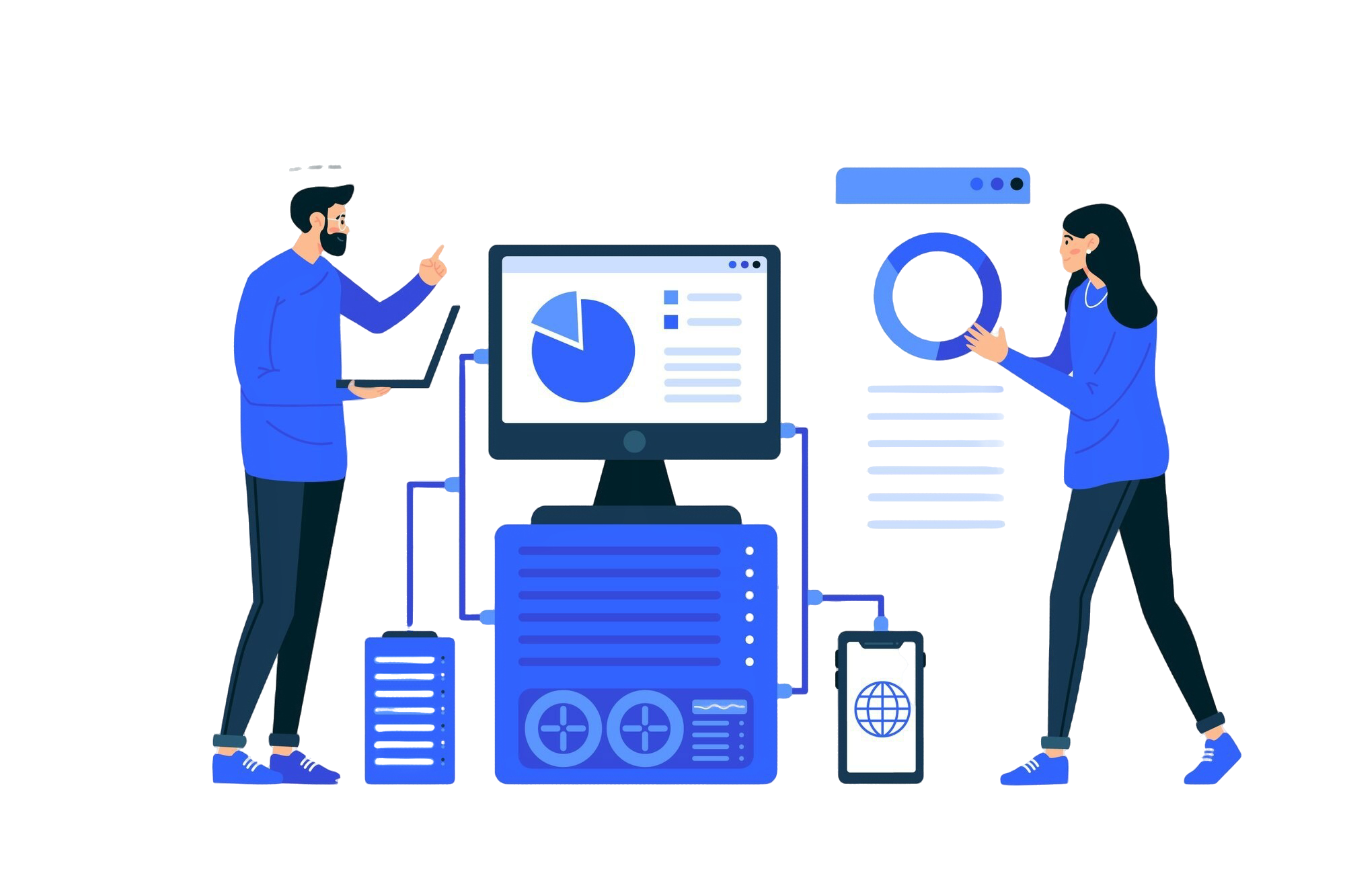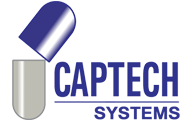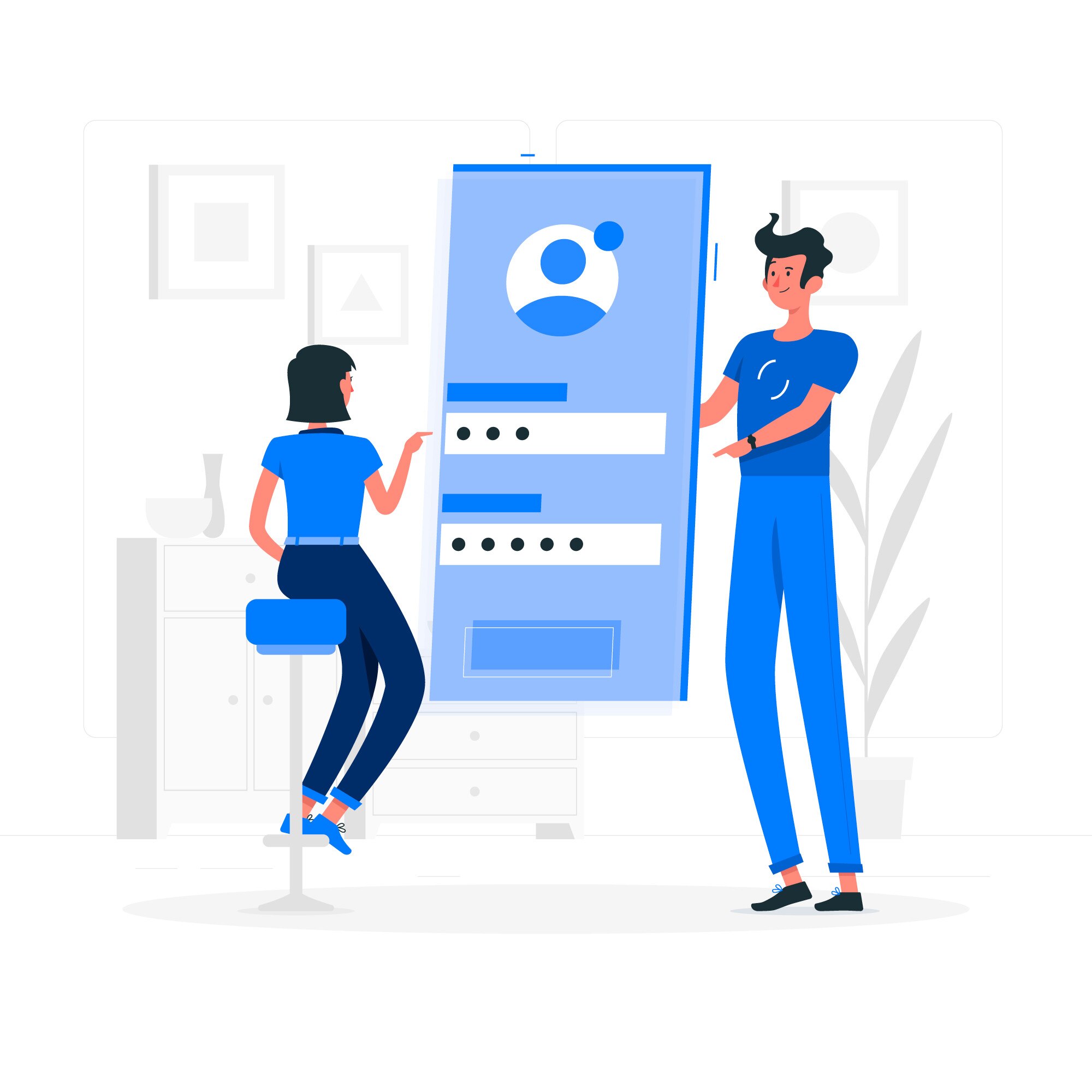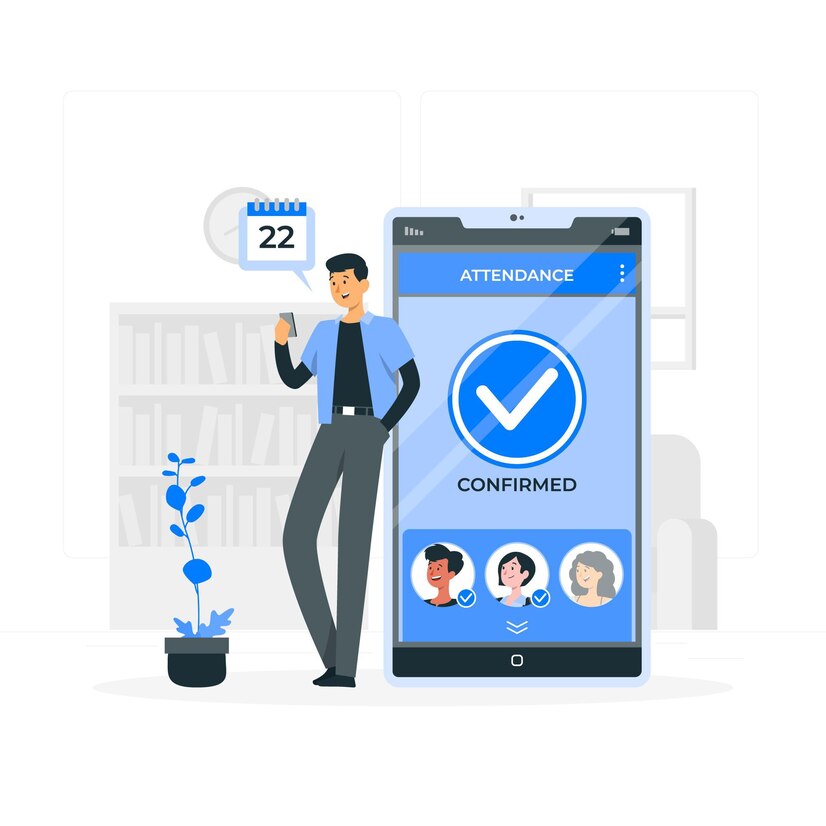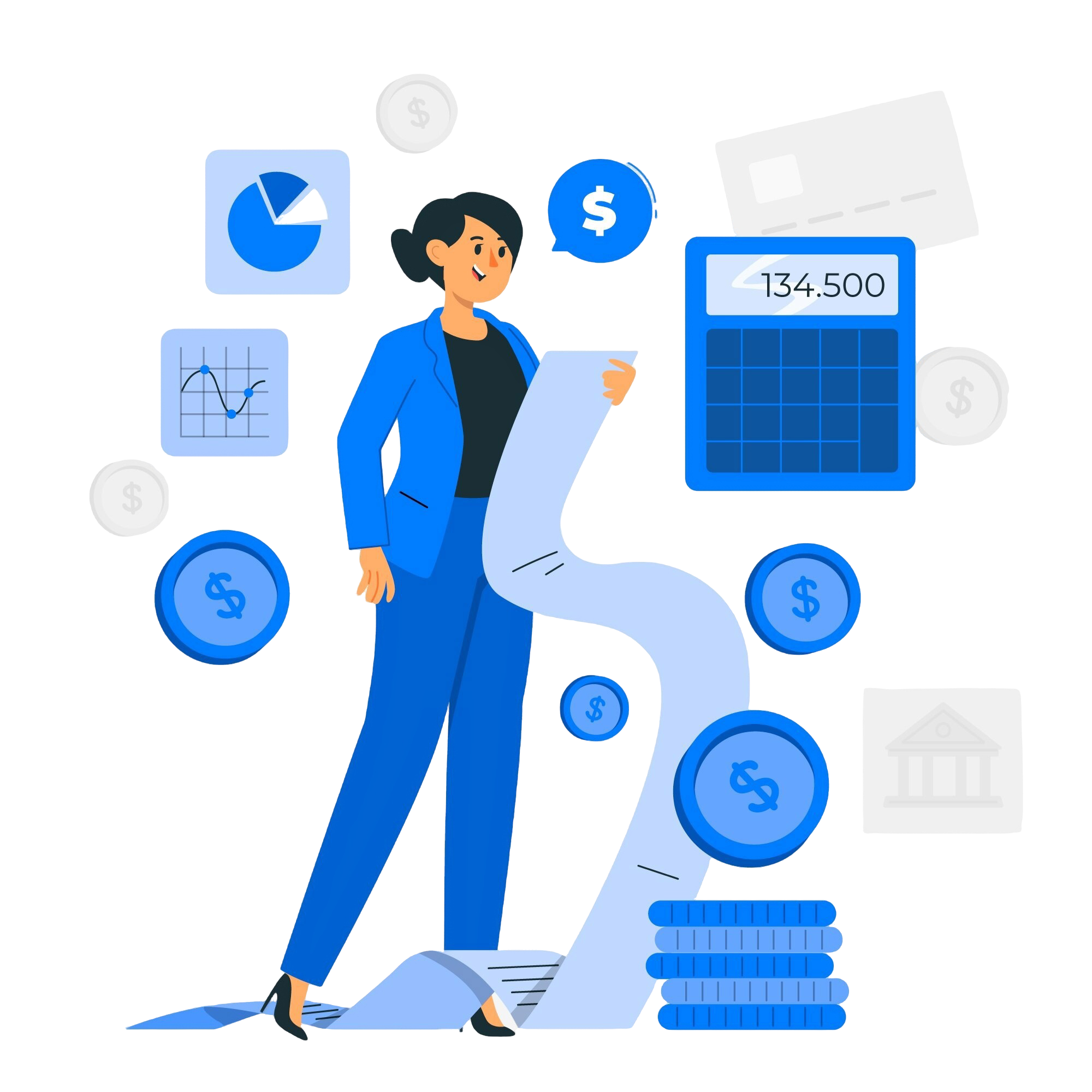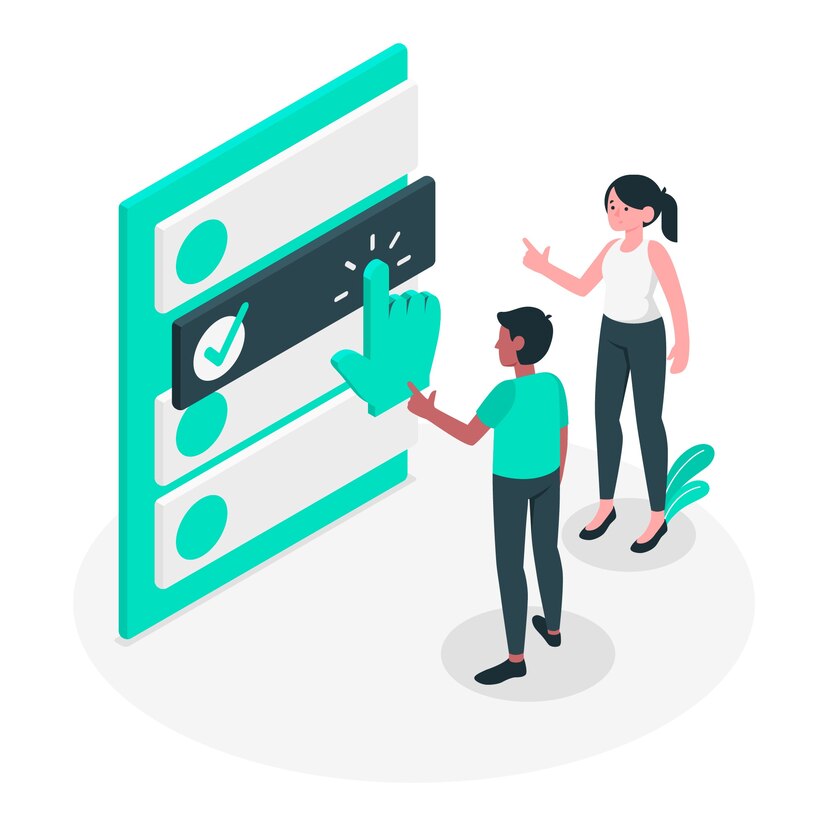Can I update my personal information in the iHRMS system?
+
To update your personal information, navigate to the "Profile" section within the HRMS system. Make the necessary changes and click "Save" to update your details.
Can I view my work schedule and shift details in the iHRMS?
+
You can view under attendance.
Can I apply for leave or time off through the iHRMS software?
+
Yes, you can apply for leave by navigating to the "Leave Management" section. Choose the type of leave, specify the dates, and submit the request. Your manager will approve or reject the request.
Can I track my leave balance and history in the iHRMS?
+
You can track your leave balance and history visiting the "Leave Management" section in the HRMS. It shows your available leave days, used days, and pending requests.
Can I view my attendance records in the iHRMS system?
+
Your attendance records can be viewed under the "Attendance" section in the HRMS, where you can see your clock-in/clock-out times, absences, and overtime hours.
Can I update my emergency contact or beneficiary details in the iHRMS?
+
To update emergency contact or beneficiary details, go to the "Personal Information" section in the HRMS. Edit the contact details and save the changes.
Can I check my compensation and payroll details in the iHRMS?
+
Your compensation and payroll details can be accessed in the "Payroll" section. You can view your salary breakdown, deductions, bonuses, and tax details there.
Can I access my payslips and tax documents through the iHRMS?
+
Yes
Can I track my promotions or job changes in the iHRMS?
+
Promotions and job changes can be tracked in the "Career Progression" section. This section shows your job history, roles, and any upcoming promotions or role changes.
Can I update my bank account information for payroll in the iHRMS?
+
No
Can I see my performance review and feedback through the iHRMS?
+
Yes
Can I track my goals and performance progress in the iHRMS system?
+
Yes
Can i view internal transfers in the iHRMS?
+
Yes
Can I submit my timesheet or work hours through the iHRMS?
+
Yes
Can I view the company's policies or employee handbook in the iHRMS?
+
Company policies and the employee handbook can be found in the "Resources" or "Policies" section. These documents are available for reference at any time.
Can I communicate with my manager or HR team through the iHRMS system?
+
You can communicate directly with your manager or HR team through the "Messages" or "Communication" section, which allows for direct and secure communication.
Can I submit a resignation or exit request through the iHRMS?
+
Yes, you can submit your resignation or exit request through the "Exit Management" section in the HRMS. This will notify HR and initiate the exit process.